Fixing My MacBook Pro Random Shutdown Issue
TL;DR:
If you have a 2013, 2014, or 2015 MacBook Pro (either the 13 inch or 15 inch version), and are experiencing an issue with random shutdowns, the culprit may be a faulty “ethernet via thunderbolt” driver.
Step-by-step instructions to fix (originally found here):
- Reboot with CMD+R pressed
- Open Terminal and run (you may need to add
csrutil disableif that command fails)sudo - Reboot in normal mode
- (Only if running Catalina) Open Terminal and run
sudo mount -uw / - In Terminal, run
sudo mv /System/Library/Extensions/AppleThunderboltNHI.kext
/System/Library/Extensions/AppleThunderboltNHI.kext.BAK- Reboot again with CMD+R pressed
- Open Terminal and run
csrutil enable - Reboot again and forget about the problem
Note: if you reinstall or update MacOS, you’ll need to redo these steps.
The Issue
This was a rough one. For years I had struggled with my MacBook randomly shutting off. For me, the precise symptoms were:
- The computer would randomly freeze
- Fans would kick on
- Computer would stay on (but frozen) for about 5 seconds
- Computer would shut down
At the time I couldn’t sort out what was going on, other than it seemed to happen the most when I was running on battery power.
Sometimes I would go a week or two between shutdowns, and other times it would happen 3 times within a 20 minute window.
System diagnostics didn’t reveal any problems, resetting SMC and NVRAM didn’t help, reinstalling MacOS didn’t help. I took it to the Apple Store, they couldn’t reproduce but said there was a 70% likelihood of it being fixed by replacing the battery (otherwise it was logic board or graphics card).
So I paid to get the battery replaced… and random shutdowns still happen.
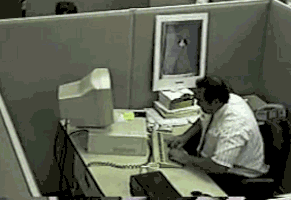
The Fix
I had googled the issue many times before, and I’m not sure what magic string of characters I typed this time, but I finally ran across people describing very similar behavior. They claimed to have fixed it one of two ways:
- Removing the ethernet via thunderbolt driver, or
- Running a python script that would keep a small amount of CPU churn happening at all times
I started with the first option, and the issue immediately went away. This was further confirmed when I updated to MacOS Catalina. The update re-installed the problematic driver, and a day later I had a random freeze and shut down. I then re-removed the driver, and have been fine since.
I’m posting this article just in the off-chance it can help someone else suffering from this issue.