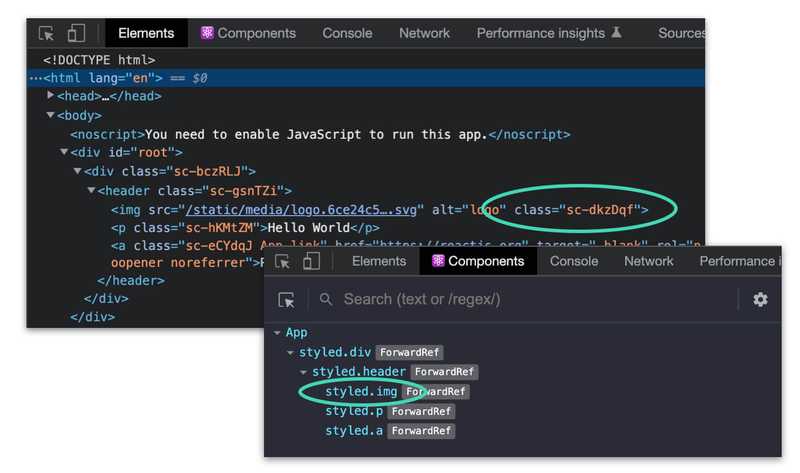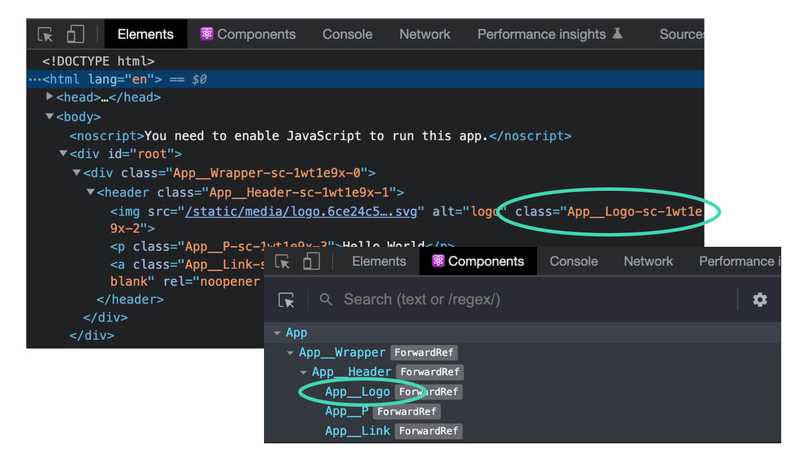How to use the Styled Components Babel plugin with create-react-app
I love Styled Components, and have used it for years as my preferred CSS-in-JS library. But one annoyance is the randomly-generated class names can make using the inspector difficult:
Luckily, styled-components offers a Babel plugin to automatically add the React component display name to the generated classes (as well as in your React DevTools), which ends up looking like this:
In a large and complex app, this is immensely helpful. So let’s dig into getting this working with create-react-app.
Import using the macro
To initially get this working with create-react-app, it’s only one small change. At the top of your file, rather than importing styled-components the normal way, you add a
/macro// import styled from 'styled-components' <- old way
import styled from 'styled-components/macro' // ✨ new wayWhen you update the import statement to import from
styled-components/macroOne note, if you want this turned on everywhere in your app, you’ll need to update all your styled-components import statements (in every file).
What about on production?
By default, when importing via
styled-components/macro- Create a file in the root of your create-react-app project, with the filename of
.babel-plugin-macrosrc.js - Add this:
module.exports = {
styledComponents: {
displayName: process.env.NODE_ENV !== "production"
},
}More resources
- If you run into trouble, check out the official Styled Components Babel Macro docs: styled-components: Tooling